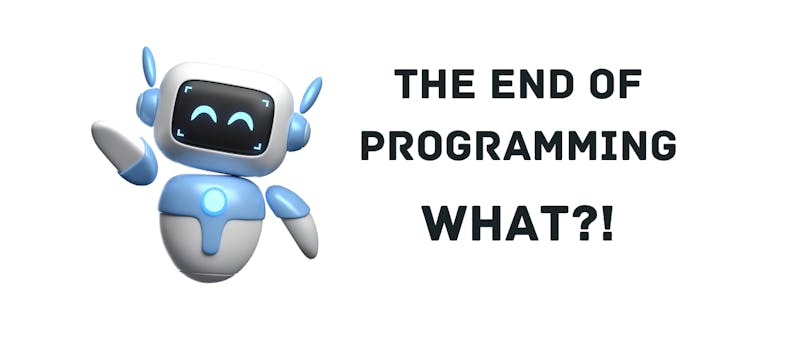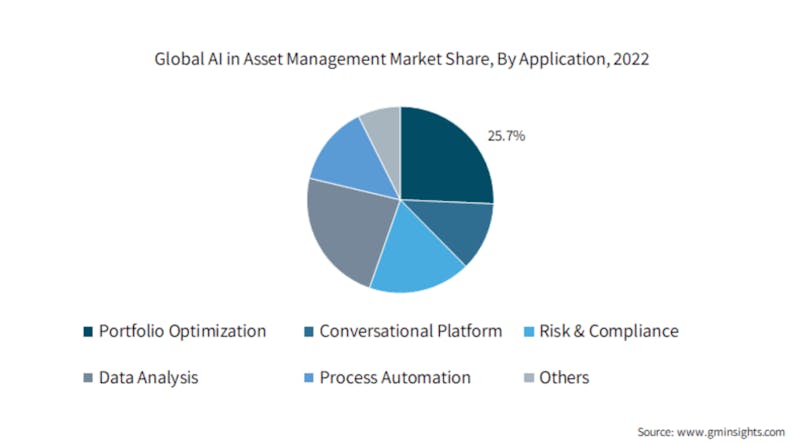Poll of the Week
Should internet users be required to verify themselves using a government-issued ID?
US lawmakers in the past have floated the idea of having internet users verify their ages with ID and/or a consent form from their parents to use a service, like social media. Is that something you would be in the favor of?
Programming
Data Science
Finance
Futurism
Gaming
Hackernoon
Life Hacking
Management
Business
Society
Media
Machine Learning
Cybersecurity
Web 3
Product Management
Science
Startups
Remote Work
Tech Companies
Tech Stories
Writing
Cloud
Other stories published today
Introducing CGAAL: A Distributed On-The-Fly ATL Model Checker With Heuristics
Aiding in the focused exploration of potential solutions.